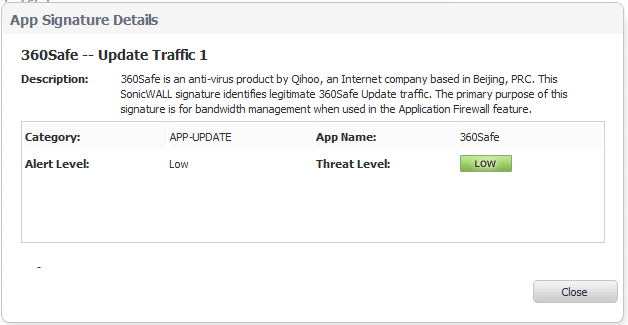
You can display details about signature applications by clicking on the name of the signature. The App Signature Details popup dialog displays.
|
Category of signature application, such as APP-UPDATE or GAMING. |
|||||||
|
|||||||
|
Level of threat of the signature:
|