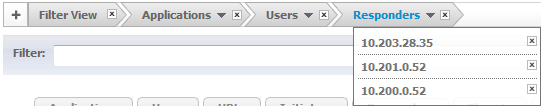|
1
|
Navigate to Dashboard > AppFlow Monitor.
|
|
4
|
|
5
|
To further refine the filter, select another tab and repeat <Blue XRef>3 and <Blue XRef>4. Each tab is added to the Filter View.
|
|
1
|
Click the Load Filter drop-down menu.
|
|
4
|
Click the Save Filter button next to the Load Filter drop-down menu.
|
|
Click the X in the Remove from Filter button
|
|
The Dashboard > AppFlow Monitor page has a Filter text field in which you can enter a text string to use for filtering the displayed information. Valid text strings are names such as Google, Firefox, or IP addresses.