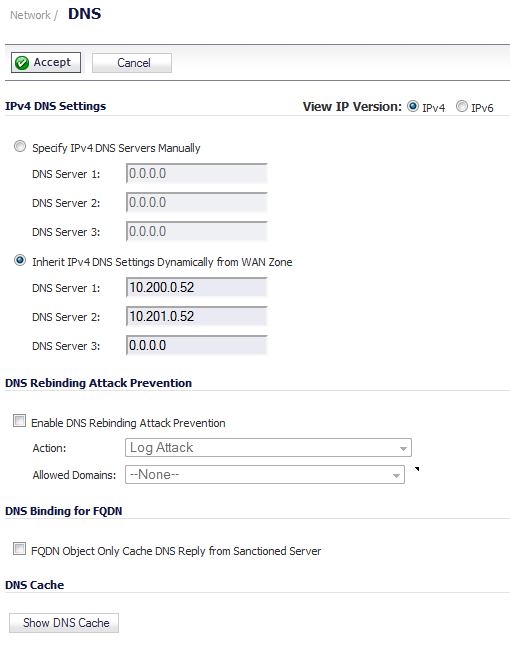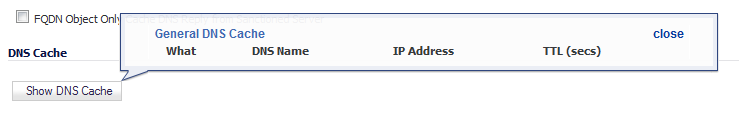In the IPv4 DNS Settings section, select one of the following:
|
•
|
|
•
|
To use the DNS Settings configured for the WAN zone, select Inherit IPv4 DNS Settings Dynamically from WAN Zone and enter the IP address(es) into the DNS Server fields.
|
Click Accept to save your changes.
|
1
|
Select the Enable DNS Rebinding Attack Prevention checkbox.
|
|
2
|
From the Action drop-down menu, select an action to perform when a DNS rebinding attack is detected:
|
|
3
|
From the Allowed Domains drop-down menu, select an allowed domain FQDN Address Object or FQDN Address Object Group containing allowed domain-names (such as, *.sonicwall.com) for which locally connected/routed subnets should be considered legal responses.
|
You can also create new FQDN address objects or FQDN address object groups by selecting Create new FQDN Address Object… or FQDN Address Object Group….
To enable DNS binding for FQDN, select the FQDN Object Only Cache DNS Reply from Sanctioned Server checkbox.
To show the contents of the general DNS cache, click the Show DNS Cache button. A pop-up window displays the following cache contents:
|
•
|
|
•
|