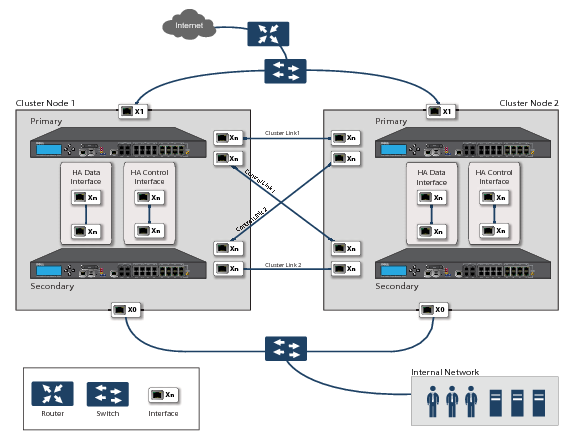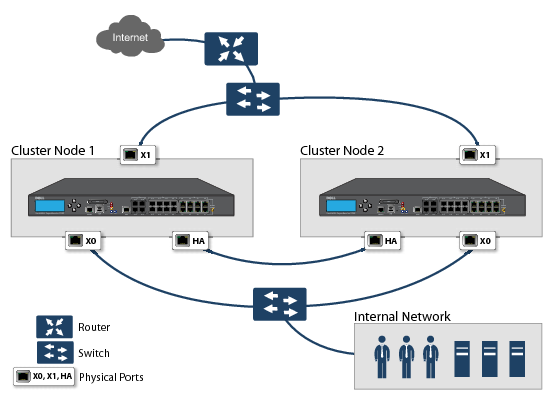Figure 34. Active/Active four-unit cluster
For more information about physically connecting redundant ports and redundant switches, see the Active/Active Clustering Full Mesh Deployment Technote.
Figure 35. Active/Active two-unit cluster
Figure 36. Active/Active two node cluster
The types of administrative actions that are allowed differ based on the state of the firewall in the cluster. All actions are allowed for admin users with appropriate privileges on the active firewall of the Master Node, including all configuration actions. A subset of actions are allowed on the active firewall of Non-Master nodes, and even fewer actions are allowed on firewalls in the standby state. Table 86 lists the allowed actions for active firewalls of Non-Master nodes and standby firewalls in the cluster.
|
•
|
Rank of the Cluster Node – The rank is configured in the SonicOS management interface to specify the priority of each node for taking over the ownership of a Virtual Group.
|
|
•
|
Virtual Group Link Weight of the Cluster Nodes – This is the number of interfaces in the Virtual Group that are up and have a configured virtual IP address.
|
|
•
|
If the user enters 0 or 0.0.0.0 for the router-ID in the OSPF configuration, each node’s router-ID will be assigned the node’s X0 virtual IP address.
|
|
•
|
If the user enters any value other than 0 or 0.0.0.0 for the router-ID, each node will be assigned a router-ID with consecutive values incremented by one for each node. For example, in a 4-node cluster, if the router-ID 10.0.0.1 was configured on the Master node, the router-ID’s assigned would be as follows:
|
|
•
|
Active/Active Cluster Link—Each Active/Active cluster link must be a 1GB interface
|
Active/Active Clustering configuration can include configuring Virtual Group IDs and redundant ports. Procedures are provided in this section for both of these tasks within the High Availability > Settings section.
To use Active/Active Clustering, you must register all SonicWALL appliances in the cluster on MySonicWALL. The two appliances in each HA pair must also be associated as HA Primary and HA Secondary on MySonicWALL. That is, associate the two appliances in the HA pair for Cluster Node 1, then associate the appliances in the HA pair for Cluster Node 2, and so on for any other Cluster Nodes.
Table 87 shows the licensing requirements for Active/Active Clustering and other High Availability features.