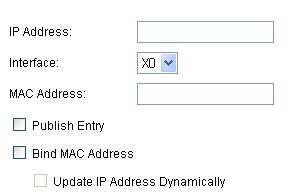|
•
|
Publish Entry - Enabling the Publish Entry option in the Add Static ARP window causes the firewall device to respond to ARP queries for the specified IP address with the specified MAC address. This can be used, for example, to have the firewall device reply for a secondary IP address on a particular interface by adding the MAC address of the firewall. See the Secondary Subnet section that follows.
|
|
•
|
Bind MAC Address - Enabling the Bind MAC Address option in the Add Static ARP window binds the MAC address specified to the designated IP address and interface. This can be used to ensure that a particular workstation (as recognized by the network card's unique MAC address) can only the used on a specified interface on the firewall. Once the MAC address is bound to an interface, the firewall will not respond to that MAC address on any other interface. It will also remove any dynamically cached references to that MAC address that might have been present, and it will prohibit additional (non-unique) static mappings of that MAC address.
|
|
•
|
Update IP Address Dynamically - The Update IP Address Dynamically setting in the Add Static ARP window is a sub-feature of the Bind MAC Address option. This allows for a MAC address to be bound to an interface when DHCP is being used to dynamically allocate IP addressing. Enabling this option will blur the IP Address field, and will populate the ARP Cache with the IP address allocated by the firewall's internal DHCP server, or by the external DHCP server if IP Helper is in use.
|