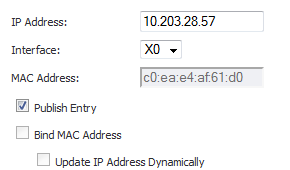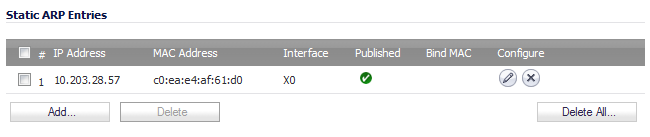To support the above configuration, first create a published static ARP entry for 192.168.50.1, the address which will serve as the gateway for the secondary subnet, and associate it with the appropriate LAN interface. From the Network > ARP page, select the Add button in the Static ARP Entries section, and add the following entry:
Navigate to the Network > Routing page, and add a static route for the 192.168.50.0/24 network, with the 255.255.255.0 subnet mask on the X3 Interface.
To allow the traffic to reach the 192.168.50.0/24 subnet, and to allow the 192.168.50.0/24 subnet to reach the hosts on the LAN, navigate to the Firewall > Access Rules page, and add appropriate Access Rules to allow traffic to pass.