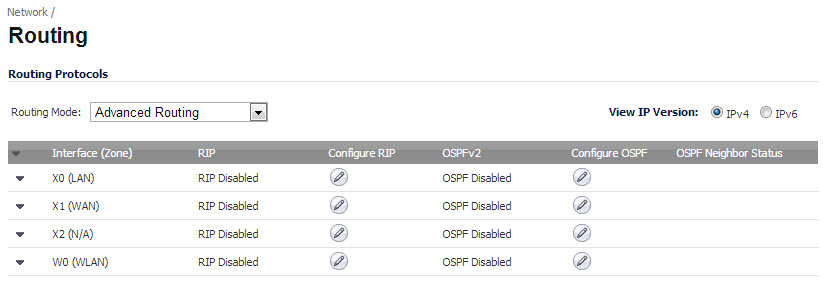
|
•
|
route ars-nsm – The Advanced Routing Services Network Services Module. This component provides control over core router functionality, such as interface bindings and redistributable routes.
|
|
•
|
route ars-rip – The RIP module. Provides control over the RIP router.
|
|
•
|
route ars-ospf – The OSPF module. Provides control over the OSPF router.
|
By default, Advanced Routing Services are disabled, and must be enabled to be made available. At the top of the Network > Routing page, select Advanced Routing from the Routing Mode drop-down menu:
Configure RIP and OSPF for default routes received from Advanced Routing protocols as described in Configuring RIP and Configuring OSPF, respectively.