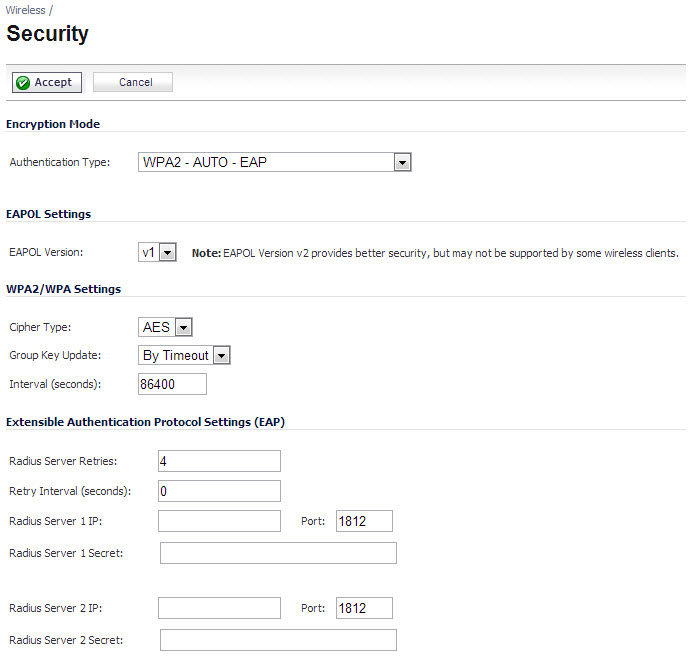
In the Authentication Type field, select either WPA-EAP, WPA2-EAP, or WPA2-AUTO-EAP.
|
•
|
Cypher Type—Select TKIP. Temporal Key Integrity Protocol (TKIP) is a protocol for enforcing key integrity on a per-packet basis.
|
|
•
|
Group Key Interval—Enter the number of seconds before WPA automatically generates a new group key.
|
|
•
|
V1—selects the extensible authentication protocol over LAN version 1.
|
|
•
|
V2—selects the extensible authentication protocol over LAN version 2. This provides better security than version 1, but may not be supported by some wireless clients.
|
|
•
|
Radius Server 1 IP and Port—Enter the IP address and port number for your primary RADIUS server.
|
|
•
|
Radius Server 1 Secret—Enter the password for access to Radius Server
|
|
•
|
Radius Server 2 IP and Port—Enter the IP address and port number for your secondary RADIUS server, if you have one.
|
|
•
|
Radius Server 2 Secret—Enter the password for access to Radius Server
|