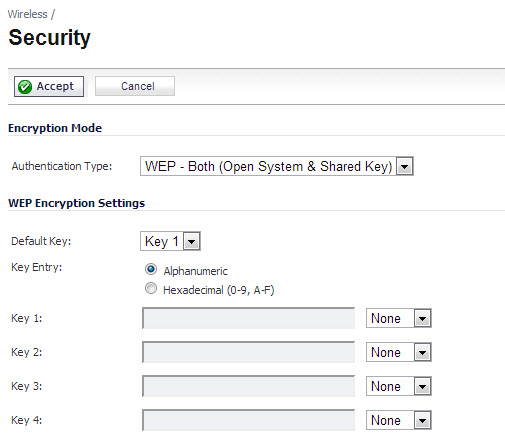
The SonicWall security appliance offers the following WEP encryption options:
|
•
|
WEP - Open system: In open-system authentication, the SonicWall allows the wireless client access without verifying its identity.
|
|
•
|
WEP -Shared key: Uses WEP and requires a shared key to be distributed to wireless clients before authentication is allowed.
|
|
•
|
Both (Open System & Shared Key): The Default Key assignments are not important as long as the identical keys are used in each field. If Shared Key is selected, then the key assignment is important.
|
To configure wireless security on the SonicWall, navigate to the Wireless > Security page and perform the following tasks:
|
1
|
Select the appropriate authentication type from the Authentication Type list.
|
|
2
|
In the Default Key drop-down menu, select which key will be the default key.
|
|
3
|
|
6
|
Click Apply.
|