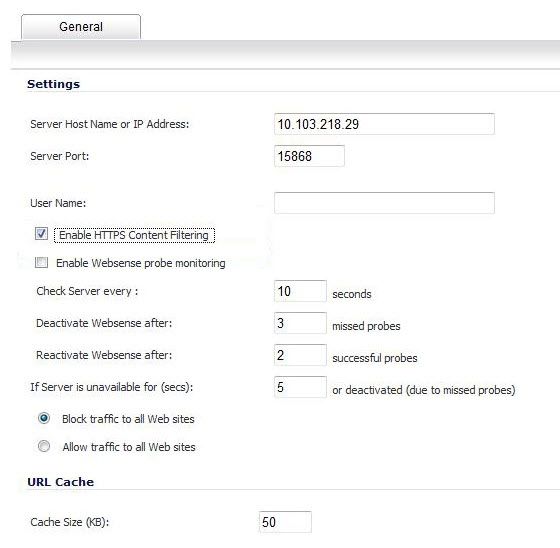
|
1
|
|
2
|
The General page in the Websense Properties window includes the following settings:
|
•
|
Server Host Name or IP Address - Enter the Server Host Name or the IP address of the Websense Enterprise server used for the Content Filter List.
|
|
•
|
Server Port - Enter the UDP port number for theSonicWall to “listen” for the Websense Enterprise traffic. The default port number is 15868.
|
|
•
|
User Name - To enable reporting of users and groups defined on the Websense Enterprise server, leave this field blank. To enable reporting by a specific user or group behind the SonicWall, enter the User Name configured on the Websense Enterprise Server for the user or group. If using NT-based directories on the Websense Enterprise Server, the User Name is in this format, for example: NTLM:\\domainname\username. If using LDAP-based directories on the Websense Enterprise server, the User Name is in this format, for example: LDAP://o-domain/ou=sales/username.
|
|
•
|
Enable HTTPS Content Filtering - With this option enabled, the firewall’s Content Filter service checks HTTPS connections. This is done by sending a request (carrying the URL of the HTTPS connection) from the firewall to the Websense Manager. The Websense Manager checks the URL category and decides whether to allow or deny the HTTPS connection according to its policy configuration.
|
|
•
|
Enable Websense probe monitoring - Enables the firewall to probe for the presence of a Websense server. Use the following options to configure the Websense probe settings:
|
|
•
|
Check Server every - Enter the amount of time (in seconds) that the firewall sends a probe to the Websense server.
|
|
•
|
Deactivate Websense after - Enter the number of missed probes before the firewall deactivates the Websense feature.
|
|
•
|
Reactivate Websense after - Enter the number of successful probes needed before the firewall will reactivate the Websense feature.
|
|
•
|
If Server is unavailable for (seconds) - Defines what action is taken if the Websense Enterprise server is unavailable. The default value for timeout of the server is 5 seconds, but you can enter a value between 1 and 10 seconds.
|
|
•
|
Block traffic to all Web sites - Selecting this option blocks traffic to all Web sites except Allowed Domains until the Websense Enterprise server is available.
|
|
•
|
Allow traffic to all Web sites - Selecting this option allows traffic to all Web sites without Websense Enterprise server filtering. However, Forbidden Domains and Keywords, if enabled, are still blocked.
|
|
•
|
Cache Size (KB) - Configure the size of the URL Cache in KB.
|
|
3
|