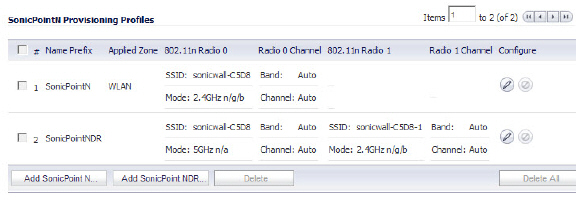
SonicPoint_wlanSonicPoints
SonicWALL SonicPoints are wireless access points specially engineered to work with SonicWALL security appliances to provide wireless access throughout your enterprise. The SonicPoint section of the Management Interface lets you manage the SonicPoints connected to your system.
In addition to describing the settings available for managing SonicPoints in SonicOS Enhanced, this chapter contains a best practices guide for deploying SonicPoints in your network. See SonicPoint Deployment Best Practices.
Before you can manage SonicPoints in the Management Interface, you must first:
• Verify that the SonicPoint image is downloaded to your SonicWALL security appliance. See Updating SonicPoint Firmware.
• Configure your SonicPoint Provisioning Profiles.
• Configure a Wireless zone.
• Assign profiles to wireless zones. This step is optional. If you do not assign a default profile for a zone, SonicPoints in that zone will use the first profile in the list.
• Assign an interface to the Wireless zone.
• Attach the SonicPoints to the interfaces in the Wireless zone.
• Test the SonicPoints.
SonicPoint Provisioning Profiles
SonicPoint Provisioning Profiles provide a scalable and highly automated method of configuring and provisioning multiple SonicPoints across a Distributed Wireless Architecture. SonicPoint Profile definitions include all of the settings that can be configured on a SonicPoint, such as radio settings for the 2.4GHz and 5GHz radios, SSID’s, and channels of operation.
Once you have defined a SonicPoint profile, you can apply it to a Wireless zone. Each Wireless zone can be configured with one SonicPoint profile. Any profile can apply to any number of zones. Then, when a SonicPoint is connected to a zone, it is automatically provisioned with the profile assigned to that zone.
SonicOS includes two default SonicPoints profile: SonicPointN and SonicPointNDR (for SonicPoint-N Dual Radio). You can modify these profiles or create new ones.
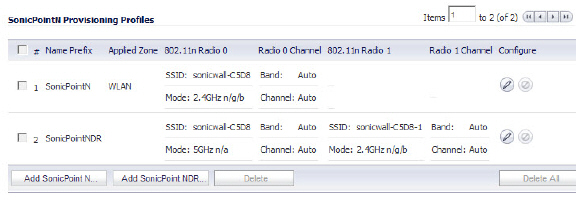
To configure SonicPoint Profiles, see <Bold>Configuring a SonicPoint Profile.