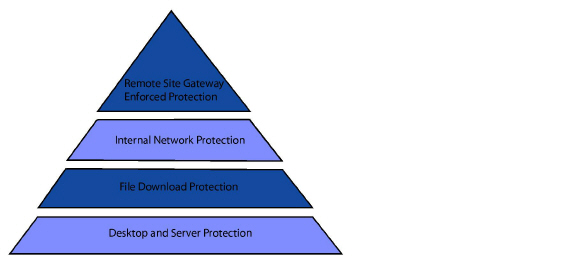
Security_Services_gavSummary2
Security Services > Gateway Anti-Virus
SonicWALL GAV delivers real-time virus protection directly on the SonicWALL security appliance by using SonicWALL’s IPS-Deep Packet Inspection v2.0 engine to inspect all traffic that traverses the SonicWALL gateway. Building on SonicWALL’s reassembly-free architecture, SonicWALL GAV inspects multiple application protocols, as well as generic TCP streams, and compressed traffic. Because SonicWALL GAV does not have to perform reassembly, there are no file-size limitations imposed by the scanning engine. Base64 decoding, ZIP, LHZ, and GZIP (LZ77) decompression are also performed on a single-pass, per-packet basis.
SonicWALL GAV delivers threat protection directly on the SonicWALL security appliance by matching downloaded or e-mailed files against an extensive and dynamically updated database of threat virus signatures. Virus attacks are caught and suppressed before they travel to desktops. New signatures are created and added to the database by a combination of SonicWALL’s SonicAlert Team, third-party virus analysts, open source developers and other sources.
SonicWALL GAV can be configured to protect against internal threats as well as those originating outside the network. It operates over a multitude of protocols including SMTP, POP3, IMAP, HTTP, FTP, NetBIOS, instant messaging and peer-to-peer applications and dozens of other stream-based protocols, to provide administrators with comprehensive network threat prevention and control. Because files containing malicious code and viruses can also be compressed and therefore inaccessible to conventional anti-virus solutions, SonicWALL GAV integrates advanced decompression technology that automatically decompresses and scans files on a per packet basis.
SonicWALL GAV delivers real-time virus protection directly on the SonicWALL security appliance by using SonicWALL’s IPS-Deep Packet Inspection v2.0 engine to inspect all traffic that traverses the SonicWALL gateway. Building on SonicWALL’s reassembly-free architecture, SonicWALL GAV inspects multiple application protocols, as well as generic TCP streams, and compressed traffic. Because SonicWALL GAV does not have to perform reassembly, there are no file-size limitations imposed by the scanning engine. Base64 decoding, ZIP, LHZ, and GZIP (LZ77) decompression are also performed on a single-pass, per-packet basis.
SonicWALL GAV delivers threat protection directly on the SonicWALL security appliance by matching downloaded or e-mailed files against an extensive and dynamically updated database of threat virus signatures. Virus attacks are caught and suppressed before they travel to desktops. New signatures are created and added to the database by a combination of SonicWALL’s SonicAlert Team, third-party virus analysts, open source developers and other sources.
SonicWALL GAV can be configured to protect against internal threats as well as those originating outside the network. It operates over a multitude of protocols including SMTP, POP3, IMAP, HTTP, FTP, NetBIOS, instant messaging and peer-to-peer applications and dozens of other stream-based protocols, to provide administrators with comprehensive network threat prevention and control. Because files containing malicious code and viruses can also be compressed and therefore inaccessible to conventional anti-virus solutions, SonicWALL GAV integrates advanced decompression technology that automatically decompresses and scans files on a per packet basis.
SonicWALL GAV Multi-Layered Approach
SonicWALL GAV delivers comprehensive, multi-layered anti-virus protection for networks at the desktop, the network, and at remote sites. SonicWALL GAV enforces anti-virus policies at the gateway to ensure all users have the latest updates and monitors files as they come into the network.
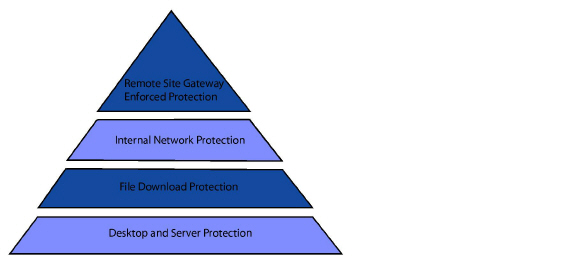
Remote Site Protection
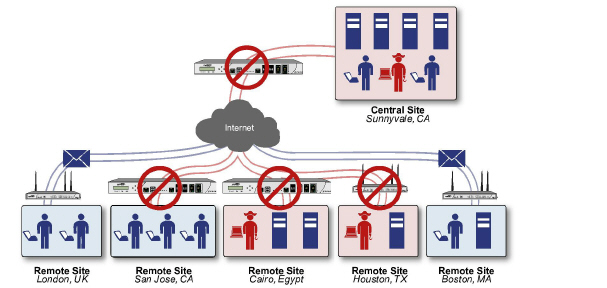
Internal Network Protection

HTTP File Downloads

Server Protection

SonicWALL GAV Architecture
SonicWALL GAV is based on SonicWALL's high performance DPIv2.0 engine (Deep Packet Inspection version 2.0) engine, which performs all scanning directly on the SonicWALL security appliance. SonicWALL GAV includes advanced decompression technology that can automatically decompress and scan files on a per packet basis to search for viruses and malware. The SonicWALL GAV engine can perform base64 decoding without ever reassembling the entire base64 encoded mail stream. Because SonicWALL's GAV does not have to perform reassembly, there are no file-size limitations imposed by the scanning engine. Base64 decoding and ZIP, LHZ, and GZIP (LZ77) decompression are also performed on a single-pass, per-packet basis. Reassembly free virus scanning functionality of the SonicWALL GAV engine is inherited from the Deep Packet Inspection engine, which is capable of scanning streams without ever buffering any of the bytes within the stream.
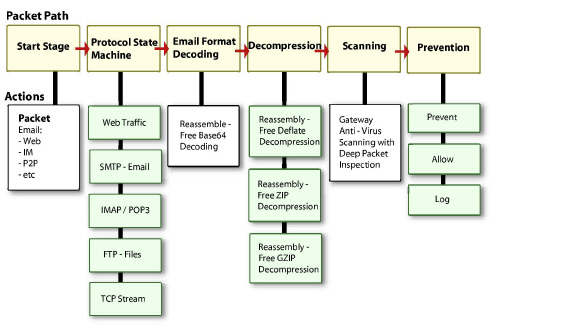
Building on SonicWALL's reassembly-free architecture, GAV has the ability to inspect multiple application protocols, as well as generic TCP streams, and compressed traffic. SonicWALL GAV protocol inspection is based on high performance state machines which are specific to each supported protocol. SonicWALL GAV delivers protection by inspecting over the most common protocols used in today's networked environments, including SMTP, POP3, IMAP, HTTP, FTP, NetBIOS, instant messaging and peer-to-peer applications and dozens of other stream-based protocols. This closes potential backdoors that can be used to compromise the network while also improving employee productivity and conserving Internet bandwidth.
Tip: If your SonicWALL security appliance is connected to the Internet and registered at mysonicwall.com, you can activate a 30-day FREE TRIAL of SonicWALL Gateway Anti-Virus, SonicWALl Anti-Virus, and SonicWALL Intrusion Prevention Service separately from the Security Services > Gateway Anti-Virus, Security Services > Anti-Spyware, and Security Services > Intrusion Prevention pages in the management interface.
Note: Administrator Guides for SonicWALL Gateway Anti-Virus, SonicWALL Anti-Spyware, and SonicWALL Intrusion Prevention Service are available on the SonicWALL documentation Web site: http://www.sonicwall.com/us/Support.html
Creating a mysonicwall.com Account
Creating a mysonicwall.com account is fast, simple, and FREE. Simply complete an online registration form in the SonicWALL security appliance management interface.
Note: If you already have a mysonicWALL.com account, go to Registering Your SonicWALL Security Appliance.
Note: Remember your username and password to access your mysonicwall.com account.
Congratulations. Your mysonicwall.com account is activated.
Now you need to log into mysonicwall.com to register your SonicWALL security appliance.
Note: mysonicwall.com registration information is not sold or shared with any other company.
Registering Your SonicWALL Security Appliance
Click Continue on each page.
Note: Clicking on the Continue button does not activate the FREE TRIAL versions of these SonicWALL Security Services.
Activating the Gateway Anti-Virus, Anti-Spyware, and IPS License
Because SonicWALL Anti-Spyware is part of SonicWALL Gateway Anti-Virus, Anti-Spyware, and Intrusion Prevention Service. The Activation Key you receive is for all three services on your SonicWALL security appliance.
If you do not have a SonicWALL Gateway Anti-Virus, Anti-Spyware, and Intrusion Prevention Service. license activated on your SonicWALL security appliance, you must purchase it from a SonicWALL reseller or through your mysonicwall.com account (limited to customers in the USA and Canada).
If you have an Activation Key for SonicWALL Gateway Anti-Virus, Anti-Spyware, and Intrusion Prevention Service, perform these steps to activate the combined services:
Congratulations! You have activated the SonicWALL Gateway Anti-Virus, Anti-Spyware, and Intrusion Prevention Service.
If you activate the SonicWALL Gateway Anti-Virus, Anti-Spyware, and Intrusion Prevention Service subscription on mysonicwall.com, the activation is automatically enabled on your SonicWALL security appliance within 24-hours or you can click the Synchronize button on the Security Services > Summary page to immediately update your SonicWALL security appliance.
Activating FREE TRIALs
You can try FREE TRIAL versions of SonicWALL Gateway Anti-Virus, SonicWALL Anti-Spyware, and SonicWALL Intrusion Prevention Service. You must activate each service separately from the Manage Services Online table on the System > Licenses page or by clicking the FREE TRIAL link on the respective Security Services page (i.e. Security Services > Gateway Anti-Virus).
To try a FREE TRIAL of SonicWALL Gateway Anti-Virus, SonicWALL Anti-Spyware, or SonicWALL Intrusion Prevention Service, perform these steps:
Setting Up SonicWALL Gateway Anti-Virus Protection
Activating the SonicWALL Gateway Anti-Virus license on your SonicWALL security appliance does not automatically enable the protection. To configure SonicWALL Gateway Anti-Virus to begin protecting your network, you need to perform the following steps:
Note: For complete instructions on setting up SonicWALL Gateway Anti-Virus, refer to the SonicWALL Gateway Anti-Virus Administrator’s Guide available on the SonicWALL documentation Web site: http://www.sonicwall.com/us/Support.html.
The Security Services > Gateway Anti-Virus page provides the settings for configuring SonicWALL GAV on your SonicWALL security appliance.
Enabling SonicWALL GAV
You must select Enable Gateway Anti-Virus check box in the Gateway Anti-Virus Global Settings section to enable SonicWALL GAV on your SonicWALL security appliance.You must specify the zones you want SonicWALL GAV protection on the Network > Zones page.
Applying SonicWALL GAV Protection on Interfaces
You apply SonicWALL GAV to zones on the Network > Zones page.
Note: : Refer to Applying SonicWALL GAV Protection on Zones for instructions on applying SonicWALL GAV protection to zones.
Applying SonicWALL GAV Protection on Zones
You can enforce SonicWALL GAV not only between each network zone and the WAN, but also between internal zones. For example, enabling SonicWALL GAV on the LAN zone enforces anti-virus protection on all incoming and outgoing LAN traffic.
Note: : You also enable SonicWALL GAV protection for new zones you create on the Network > Zones page. Clicking the Add button displays the Add Zone window, which includes the same settings as the Edit Zone window.
Viewing SonicWALL GAV Status Information
The Gateway Anti-Virus Status section shows the state of the anti-virus signature database, including the database's timestamp, and the time the SonicWALL signature servers were last checked for the most current database version. The SonicWALL security appliance automatically attempts to synchronize the database on startup, and once every hour.
The Gateway Anti-Virus Status section displays the following information:
The Gateway Anti-Virus Status section displays Note: Enable the Gateway Anti-Virus per zone from the Network > Zones page. Clicking on the Network > Zones link displays the Network > Zones page for applying SonicWALL GAV on zones.
Note: : Refer to Applying SonicWALL GAV Protection on Zones for instructions on applying SonicWALL GAV protection to zones.
Updating SonicWALL GAV Signatures
By default, the SonicWALL security appliance running SonicWALL GAV automatically checks the SonicWALL signature servers once an hour. There is no need for an administrator to constantly check for new signature updates. You can also manually update your SonicWALL GAV database at any time by clicking the Update button located in the Gateway Anti-Virus Status section.
SonicWALL GAV signature updates are secured. The SonicWALL security appliance must first authenticate itself with a pre-shared secret, created during the SonicWALL Distributed Enforcement Architecture licensing registration. The signature request is transported through HTTPS, along with full server certificate verification.
Specifying Protocol Filtering
Application-level awareness of the type of protocol that is transporting the violation allows SonicWALL GAV to perform specific actions within the context of the application to gracefully handle the rejection of the payload.
By default, SonicWALL GAV inspects all inbound HTTP, FTP, IMAP, SMTP and POP3 traffic. Generic TCP Stream can optionally be enabled to inspect all other TCP based traffic, such as non-standard ports of operation for SMTP and POP3, and IM and P2P protocols.
Enabling Inbound Inspection
Within the context of SonicWALL GAV, the Enable Inbound Inspection protocol traffic handling refers to the following:
The Enable Inbound Inspection protocol traffic handling represented as a table:
Enabling Outbound Inspection
The Enable Outbound Inspection feature is available for HTTP, FTP, SMTP, and TCP traffic.
Restricting File Transfers
For each protocol you can restrict the transfer of files with specific attributes by clicking on the Settings button under the protocol in the Gateway Anti-Virus Global Settings section.
These restrict transfer settings include:
Configuring Gateway AV Settings
Clicking the Configure Gateway AV Settings button at the bottom of the Gateway Anti-Virus Global Settings section displays the Gateway AV Settings window, which allows you to configure clientless notification alerts and create a SonicWALL GAV exclusion list.
If you want to suppress the sending of e-mail messages (SMTP) to clients from SonicWALL GAV when a virus is detected in an e-mail or attachment, check the Disable SMTP Responses box.
Configuring HTTP Clientless Notification
The HTTP Clientless Notification feature notifies users when GAV detects an incoming threat from an HTTP server. To configure this feature, check the Enable HTTP Clientless Notification Alerts box and enter a message in the Message to Display when Blocking field, as shown below.
With this option disabled, when GAV detects an incoming threat from an HTTP server, GAV blocks the threat and the user receives a blank HTTP page. Typically, users will attempt to reload the page because they are not aware of the threat. The HTTP Clientless Notification feature informs the user that GAV detected a threat from the HTTP server.
Tip: : The HTTP Clientless Notification feature is also available for SonicWALL Anti-Spyware.
Optionally, you can configure the timeout for the HTTP Clientless Notification on the Security Services > Summary page under the Security Services Summary heading.
Configuring a SonicWALL GAV Exclusion List
Any IP addresses listed in the exclusion list bypass virus scanning on their traffic.The Gateway AV Exclusion List section provides the ability to define a range of IP addresses whose traffic will be excluded from SonicWALL GAV scanning.
Warning: : Use caution when specifying exclusions to SonicWALL GAV protection.
To add an IP address range for exclusion, perform these steps: