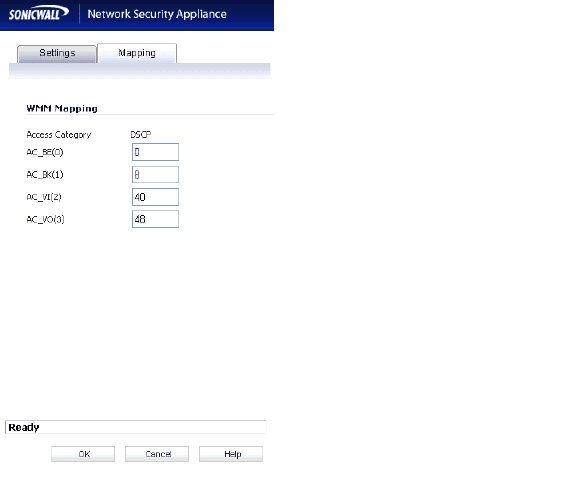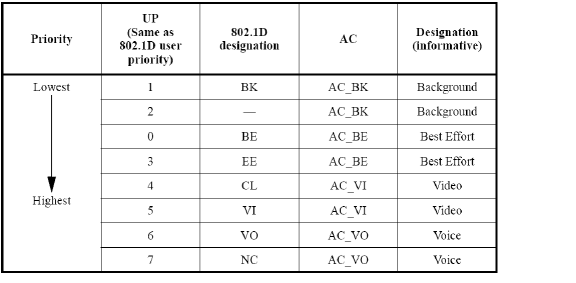
WiFiMultimedia
SonicPoint > Wi-Fi Multimedia
SonicPoint access points support Wi-Fi Multimedia (WMM) to provide a better Quality of Service experience on bandwidth-intensive applications such as VoIP and multimedia traffic on IEEE 802.11 networks. WMM is a Wi-Fi Alliance interoperability certification based on the IEEE 802.11e standard. It prioritizes traffic according to four access categories:
Note that WMM does not provide guaranteed throughput. Supported on SonicPoint-N/Ni/Ne/NDR.
The following table shows the User Priority to Access Category mapping for the four access categories:
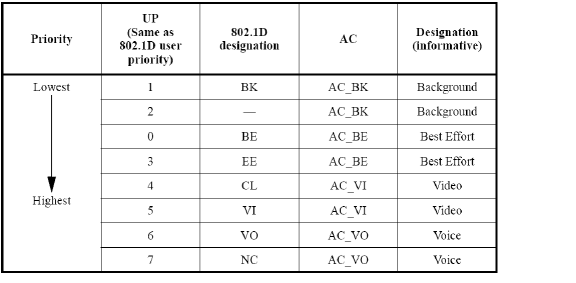
Each Access Category has its own transmit queue. WMM requires the SonicPoint-N to implement multiple queues for multiple priority access categories. The SonicPoint-N relies on either the application or the firewall to provide type of service (ToS) information in the IP data in order to differentiate traffic types. One way to provide ToS is through firewall services and access rules; another way is through VLAN tagging.
When configuring the WMM profile, on the Settings tab, the administrator can configure the size of the contention window (CWMin/CWMax) and the arbitration interframe space (AIFS) number when creating a WMM profile. These values can be configured individually for each priority, AC_BK, AC_BE, AC_VI, and AC_VO on the Access Point (SonicPoint-N) and for the Station (firewall).
The Mapping tab allows you to map priority levels to DSCP values. The default DSCP values are as same as the ones in Firewall > Access Rules, QoS mapping.
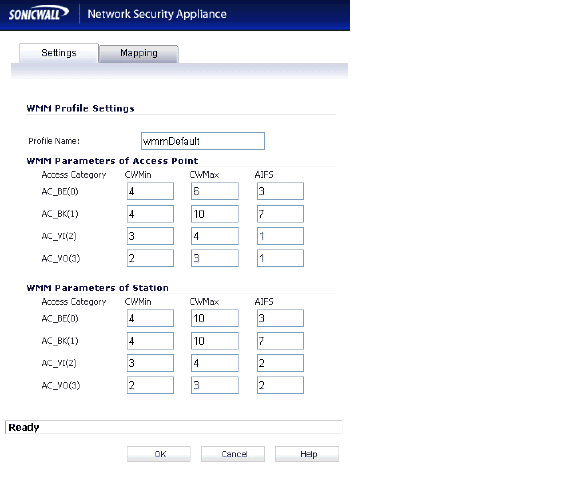
The following four key parameters are used for differentiation: