Policies_System_Time_Snwls
The Global Management System (Dell SonicWALL GMS) user interface (UI) is similar to the standard SonicWALL appliance UI. However, Dell SonicWALL GMS offers the ability to push configuration settings to a single SonicWALL appliance, a group of SonicWALL appliances, or all SonicWALL appliances being managed by the Dell SonicWALL GMS. To change time settings on one or more SonicWALL appliances, perform the following steps:
1. Expand the System tree and click Time. The Time page displays.
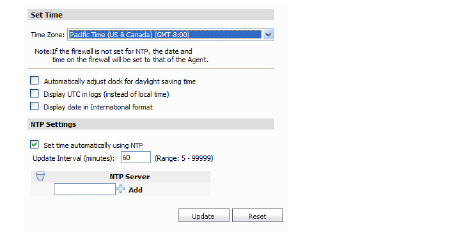
2. Select the Time Zone of the appliance(s) from the Time Zone field.
3. To configure the SonicWALL(s) to automatically adjust their clocks for Daylight Savings Time, select the Automatically Adjust Clock for Daylight Savings Changes check box.
4. To configure the SonicWALL(s) to use Universal Time Coordinated (UTC) or Greenwich Mean Time (GMT) instead of local time, select the Display UTC in Logs Instead of Local Time check box.
5. To configure the SonicWALL(s) to display the time in the international time format, select the Display Time in International Format check box.
6. Select from the following:
– To manually configure the time and date, make sure the Use NTP to set time automatically check box is deselected. The SonicWALL appliance(s) will automatically use the time settings of the Dell SonicWALL GMS agent.
– To configure the SonicWALL(s) to automatically set the local time using Network Time Protocol (NTP), select the Use NTP to set time automatically check box.
7. When you are finished, click Update. A task gets scheduled to apply the new settings for each selected appliance.
8. If you don't want to use the SonicWALL appliance's internal NTP list, you can add your own NTP list. To add an NTP server, enter the IP address of an NTP server in the Add NTP Server field.
A task gets scheduled to add the NTP server to each selected SonicWALL appliance.
Note To add additional NTP servers, click Add and enter another NTP server.
9. To clear all screen settings and start over, click Reset.
Note If you are not using NTP for the appliance, then GMS configures the time of the appliance to be identical to the time of the GMS Agent pushing the configuration to the appliance (after adjusting for any time zone differences).