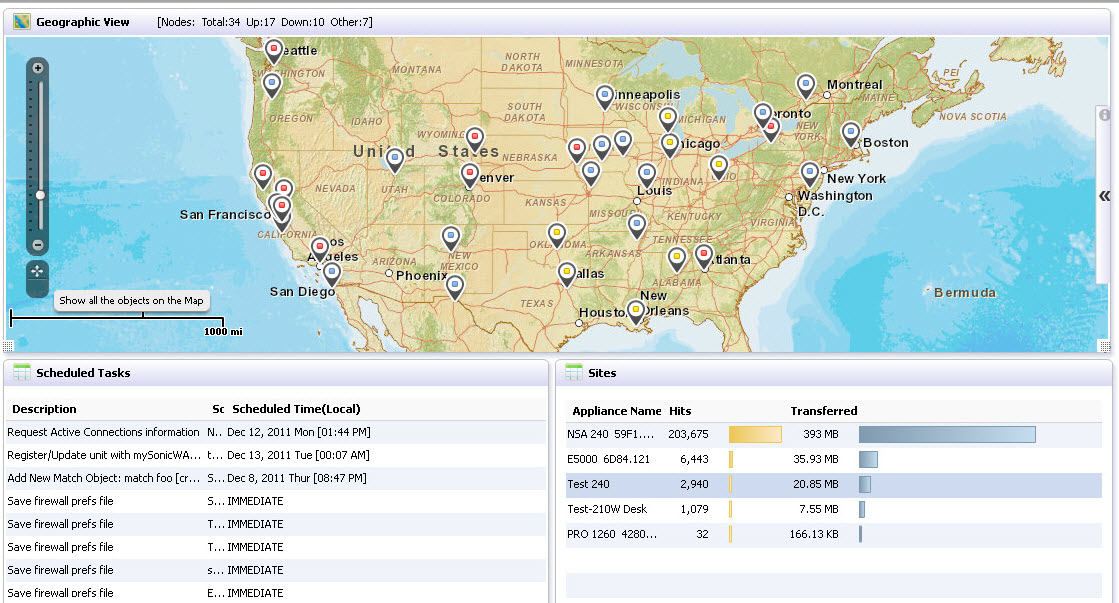|
•
|
SonicWALL GMS-managed units—such as Firewall, CDP, SRA, and Email Security appliances
|
|
•
|
SonicWALL GMS-host servers—such as UMH hosts in server, console agent, or database role configurations
|
|
•
|
Auto-discovered units behind the SonicWALL GMS remotely-managed units—such as configured network address objects like public servers
|