netextenderlogTop
NetExtender > Advanced Settings
The NetExtender > Advanced Settings page allows you to set traffic log settings and upload post connection script files.
Traffic logging allows you log traffic information over the NetExtender tunnel by enabling the Allow logging Nx Traffic. You can configure how many days to keep the log data, where expired data is automatically removed. Leave the value as 0 to keep log data forever. View the log data in the NetExtender > Log page.
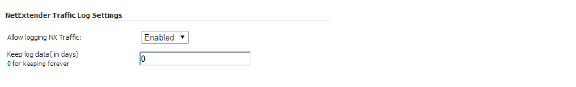
Administrators are now able to upload or delete post connection script files for NetExtender. Navigate to the NetExtender > Advanced Settings page and scroll down to the Post Connection Script Files section.
Click the Choose File button to upload a file from your local system. Then, click Upload. Once uploaded, the file displays in a list.
To delete a script file, locate the file you want to delete, and click the ‘X’ delete icon.
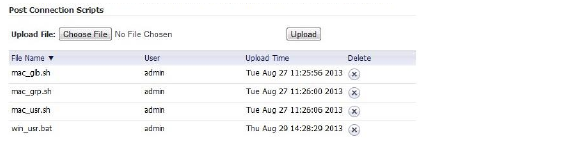
NetExtender > Client Downloads
The NetExtender > Client Downloads page allows you to download available NetExtender and Mobile Connect clients for your appliances and/or mobile devices. Simply click the link of the file extension to begin downloading to your local system. The following systems/mobile devices are supported:
• Windows
• Mac OS X
• Linux 32-bit
• Linux 64-bit
• Android
• Apple iOS
