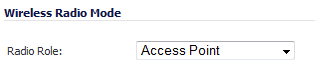
The Radio Role drop-down menu allows you to configure the Dell SonicWALL TZ Series or SOHO W wireless appliance for one of two modes:
Selecting Access Point configures the Dell SonicWALL as an Internet/network gateway for wireless clients.
Figure 20. Wireless Radio Mode: Access point
The wireless appliance provides Internet/network access by bridging wirelessly to another Dell SonicWALL wireless device or SonicPoint access point, selected on the Wireless > Status page; see Figure 21. Selecting Wireless Client Bridge mode allows for the possibility of secure network communications between physically separate locations, without the need for long and costly ethernet cabling runs.
Figure 21. Wireless Radio Mode: Wireless Client Bridge
|
NOTE: For more information on Wireless Client Bridging, refer to the Dell SonicWALL Secure Wireless Network Integrated Solutions Guide, or the Dell SonicWALL Wireless Bridging Technote, available at http://www.SonicWALL.com/us/support.html.
|