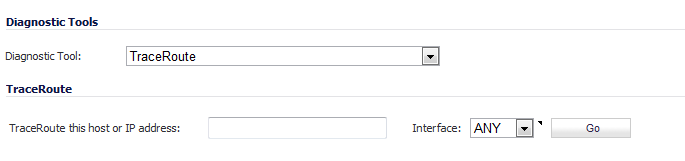
Trace Route is a diagnostic utility to assist in diagnosing and troubleshooting router connections on the Internet. By using Internet Connect Message Protocol (ICMP) echo packets similar to Ping packets, Trace Route can test interconnectivity with routers and other hosts that are farther and farther along the network path until the connection fails or until the remote host responds.
|
1
|
|
2
|
Type the IP address or domain name of the destination host in the TraceRoute this host or IP address field.
|
|
3
|
In the Interface drop-down menu, select which interface you want to test the trace route from. Selecting ANY allows the appliance to choose among all interfaces—including those not listed in the drop-down menu.
|
|
4
|
Click Go.
|
For complete information on the SonicOS implementation of IPv6, see IPv6 .
The TraceRoute tool includes a new Prefer IPv6 networking option.
If the Prefer IPv6 networking option is enabled, the firewall will TraceRoute the IPv6 address.