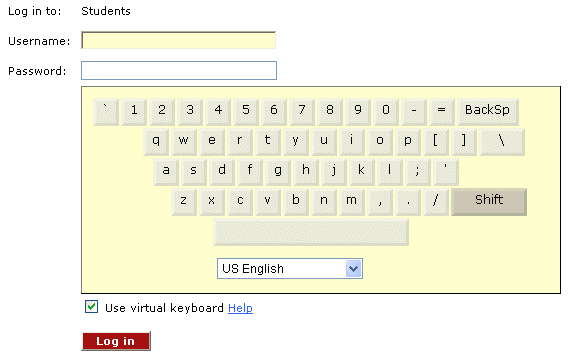|
1
|
Click the Use virtual keyboard checkbox: a keyboard is displayed in WorkPlace. (If your administrator requires that you use the virtual keyboard, it is already displayed.)
|
|
3
|